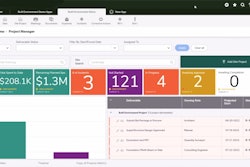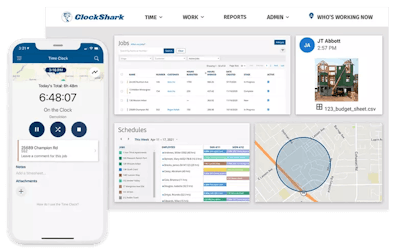
Thanks for joining us on Construction Tech Talk for another product snapshot. This is Technology Editor Charles Rathmann.
If you’re in a small to medium construction business, you know nothing is as demoralizing as struggling with payroll and invoicing with missing, inaccurate, or kluged up time sheet data.
This is no way to do business. And that is why today we are talking about Clockshark!
So a lot of the cost of construction comes from time staff puts against projects. But at the end of the month, too many contractors are staring at an indecipherable mess, chasing down missing time sheets from people, and if you have them, they are often wrong. Wrong project code. Wrong cost code. Maybe someone has put more time against a task or use a more expensive cost code and wind up overpaid.
Do you have correct information for payroll? Does the amount of time logged line up with the bid? Without good information you wind up bidding against future projects based on actuals that are in themselves inaccurate.
So we’re talking about Clockshark—it’s one of these modern, straightforward subscription-based cloud applications really aimed at smaller contractors, giving them a walk-up-and-use simple approach to solving tough problems. Are they fully integrated ERP applications? No. Will they scale up to the ENR top four hundred contractors? Usually, well usually no.
But these solutions do offer bidirectional integrations with a lot of the system of record accounting and ERP products you might use now or could use in the future. And if you are on an old school on-premise software, they also tend to have the ability to integrate with these legacy applications too, giving you a solid interface to interact with your business data in a web-based interface from anywhere just like it was in a more modern cloud architecture.
Okay. So let’s take a look at this thing.
Most users will experience Clockshark on a mobile device. Again, while office users will experience the software as a browser, Clockshark relies on native applications for each platform which makes for a better user experience. A user will just open the app, log in using their email address and password. A back office user or administrator will have set up these accounts and runs the show from the office. And after that initial log in, the app will remember who you are.
So most of the time, all you need to do is select a job from the drop down list, select a task from another drop down, and clock in.
As you switch from one project or job to another—well, you probably already know how this works, right?
Select another project and task and press SWITCH.
For casual users of software, you have to make things easy and Clockshark certainly does that. You can also through a pretty simple routine clock out for lunch or other work stoppage and then clock back in.
This ain’t rocket surgery, people.
And no internet connection? No problem. The apps work fine offline and synch back up when you get a signal.
And the software has functionality to enable a foreman to clock in for multiple people on a crew if they do not have their own devices. A crew clock option slides out and enables a foreman to search for or select employees from a list. Bam. Off you go.
Now in the bad old days, enterprise software was kind of known for offering a real garbage user experience for the front line workers while offering an only better experience for the suits in the front office the software was designed for. That is one cool thing that has changed with modern Sass software applications. But with Clockshark, the software also takes data collected passively by the mobile device, combines it with the data workers enter themselves.
All of this data can be used to drive process further down the line including generating quotes, invoices and applying for payment to a general or owner.
The software combines time sheet data with geolocation, so using a GPSTrak feature, mangers can see where employees were when they clocked in—in real time. This not only helps validate the time sheet, but can provide visibility into where employees are at a given time as work is being performed, perhaps helping determine what job they should handle next.
There are some technical bits and fiddles that will help us understand how the software is delivered—which is important because Sass software changes constantly to improve functionality and to increase security.
Like a lot of software companies, Clockshark is built in dot net for the interface, which makes sense—a lot of software companies will use Microsoft technologies in the parts of the application users see because it is fast. Like a lot of other modern cloud construction app companies, they offer native applications for mobile devices for both the Android and Eye-ohs platforms, and they create that by sending their dot net and some C plus code across a tool called Zammarin—that’s spelled with an X—and what that does is enable Clockshark to give customers a really performant mobile device experience even with regular updates.
This is a multi-tenant software as a service or sass application, which means all customers are accessing the same instance of the software in the cloud, in this case in the Microsoft Azure cloud. That’s important because one good thing about Sass is that the software is updated frequently—in the case of Clockshark a few times a week. These updates include new features and bug fix or performance updates.
For larger releases, they work with a customer advisory board to get them involved in product direction and test the new functionality.
And yes, there is a lot more bigger stuff on the Clockshark roadmap. Co-founder and See EE Oh Cliff Mitchell told me the company plans to build out more tools for field service management, putting them head to head with applications like Jobber of Service Titan.
As the product currently exists, the time sheet and time tracking tools can take an administrative process that might take one to three days in a company with fifteen to twenty people and shave it down to less than an hour. Further Arr Oh Eye comes from reduction in overages. Field workers may remembers pending more time on tasks or more time on more high value tasks than they really did. Depending on how much of that is true for your business, let’s say between two and eight percent, it adds up.
The product integrates with the usual suspects for accounting and payroll, including Quickbooks Online, Quickbooks Desktop, ADP, Sage 100, Xero, Zapier, Paychex, Gusto and others.
Again, this product fits smaller companies—with a sweet spot between five and a hundred users. Over a hundred users and you may be able to get the cool person discount but you didn’t hear that here. There are three tiered offerings, each with a standard monthly base fee and per-user price. Basic is just that. Standard gets you time tracking, scheduling, geofencing and some other cool administrative stuff. Pro gets you all they’ve got and is good for multi-location businesses.