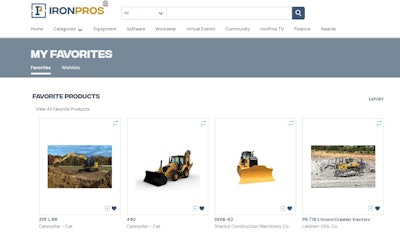
IRONPROS offers several ways to manage, shortlist and save products or brands for viewing at a later time or compiling for projects. Today we will take a closer look at the Favorites feature on IRONPROS.
Adding products to favorites serves as a quick method for saving products or building product lists. This feature also allows you to save brands and connect with companies.
Accessing Favorite features requires a free IRONPROS account. Learn how to register a free IRONPROS account in this article.
Adding Products to Favorites
1. Use the product search tool to find a product.
2. On the search results page, click on the heart icon in the lower right corner of a product to save the product as a favorite item.
3. You can also add products to your favorites from individual product listings by clicking on the heart icon in the upper right corner of the page.
4. Navigate to your favorite products by clicking on the heart icon in the top upper right corner of the page.
5. Export your favorite products by clicking on the EXPORT feature in My Favorites to generate a downloadable spreadsheet of favorite products. The spreadsheet includes specification of all favorite products in the list.
Adding Brands to Favorites
1. Search for a brand using the product search tool at the top of the page.
2. Click on the heart icon of the brand you would like to add to your favorites.
3. Favorite brands can be found under the My Favorites section, below the favorite products. It is not possible to export brands.
4. Request to connect with the brand by clicking on the plus icon of individual brands on the My Favorites page. This allows you to send a message directly to the brand’s IRONPROS contact.
5. Approved connections can be found under My Network. This is accessible from the drop-down menu located at the top of the page.
Find construction equipment, technology and workwear for your construction project on IRONPROS!















