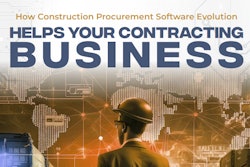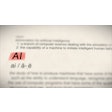By 2028, the building information modeling (BIM) market is anticipated to be valued at $15 billion, according to MarketsandMarkets. As a further sign of BIM’s ever-rising popularity, a buildingSMART International survey found that roughly 50% of its survey respondents use BIM for 76% to 100% of their projects, while another 25% utilize it for each of their projects.
As evidenced by these statistics, BIM is no longer a software offering for the future, which some construction professionals are utilizing here and there. Instead, it has truly arrived on the construction scene and is likely here to stay.
But what especially stands out about the software, which creates digital models of building and construction projects? And why should you, as a construction professional, use it as soon as possible?
To provide answers to each of these questions, IRONPROS has uncovered the following key aspects that you must know, while considering when—and how—to implement BIM software for your future construction projects.
Essential BIM Software Features
In order to acquire as many benefits from your BIM software as possible, it must offer the following features, among others.
Due to BIM’s design capabilities, you can utilize the software’s computer-aided design and drafting (CADD) tools and 3D visualizations to develop interactive models of your upcoming construction projects. Each model can have predefined attributes too, via the software’s parametric modeling features, enabling you to effortlessly modify your models and create alternative designs. As design capacities continue to advance, you must keep your finger on the pulse of each enhancement. After all, they may very well increase your likelihood for future project design success.
Unfortunately, errors are bound to occur on your jobsite as you prepare for your next construction project. To help minimize (if not eliminate) installation and spatial issues, BIM software must be able to detect any clashes in your project’s virtual design—before they lead to serious, on-the-job concerns. For proper clash detection, your software should notice three primary types of clashes, in particular: hard, soft and workflow. As an example of the clashes’ distinctions, a clash is considered “hard” if objects appear to be in the exact same space. They may also actually pass through one another.
On the other hand, if objects are too close to each other (which minimizes future employees’ abilities to access their building’s vital aspects, such as air conditioners and boilers), a clash is deemed “soft”. Finally, a “workflow” clash is associated with a subtle error like an improper delivery date.
Without question, a construction project can become very disorganized rather quickly. Oftentimes, there are thousands of documents to maintain, which can be extremely difficult to manage. Thankfully, BIM software can provide you one central location for every document. And, perhaps best of all, you can easily find each document, while using the software’s search tools. Furthermore, if you’re a manager, you should be able to oversee your employees’ schedules, as some BIM software allows you to not only create schedules, but track them, too. From there, you can create tasks for each employee, based on their particular schedules, ensuring you’ll avoid a lack or surplus of workers. If necessary, you can revise your employees’ schedules as well, directly from your computer.
Find Products: Check out a wide selection of BIM software on IRONPROS!
There is no doubt about it. Collaboration—between construction executives, managers and employees—is key for development success. While enabling consistent, real-time collaboration among numerous parties (whether you’re on a jobsite or in an office), BIM software should enhance your ability to communicate with colleagues. In doing so, you can acquire updates, discuss details, and receive feedback and clarifications during your collaborations.
For further clarity, BIM software should also have dashboards, which allow you to create reports in real time. Consequently, you’ll quickly acquire the information you need as you strive to implement decisions, with regard to your on-the-job tasks.
Information like emissions, energy usage and material waste should be available with a few touches of a button, too. As you search for the most suitable BIM software for your needs, strive to purchase an offering that will help you analyze your sustainability initiatives (and their results). Upon conducting such analysis, you can adapt your construction projects accordingly, whether you need to reduce emissions, energy usage or material consumption.
Finally, the more user friendly your BIM software is, the better. Consider purchasing software that can automate repetitive tasks, whether you’re assigning certain jobs each day, conducting daily, specified tasks or creating employees’ schedules. In addition, seek out easy-to-use interfaces, customizable templates—leading to effortless adaptation, according to your day-to-day responsibilities—and data that’s compatible with other BIM offerings.
For further user-friendliness, your BIM software should be available as a mobile app as well, allowing you to utilize its benefits, regardless of where you’re working. Additionally, you should be able to visualize all of your data effortlessly, as various BIM software offerings will enable you to open multiple charts at once. Prior to opening these charts, they should be easy to find. Once you no longer have to use them, they must be effortless to close as well. Remember: for more on-the-job efficiency, your software must be efficient, too.
BIM Software Use Cases
As evidence of BIM software’s efficiency, it was recently used for the following construction projects, each of which won a Tekla North America BIM Award last year.
- Elanco Headquarters Parking Garage. A pharmaceutical company in Indianapolis, Ind., Elanco set out to build a three-story parking garage for its new headquarters. However, designers soon encountered a significant issue: its northeast corner would be difficult to develop, due to its highly complicated ramp and beam intersection. To overcome this challenge, the team used BIM software to create a variety of components quickly and efficiently.
- Seattle Aquarium Ocean Pavilion. As the Seattle Aquarium continues to develop its Ocean Pavilion—a 50,000-square-foot exhibit that will feature Pacific Ocean-based animals—it has used BIM for several purposes. In particular, to ensure it could have its nonlinear shape, nearly every aspect of the design process was determined digitally. By creating 3D models, the aquarium has nearly finished the project, as it’s set to open this year.
- WTCC General Education Building. Likely opening this fall, the 118,000-square-foot building is comprised of 1,100 tons of structural steel, which had to be erected quickly. While using BIM software, the building, located at Wendell, N.C.’s Wake Technical Community College Eastern Campus, was modeled, sequenced and built in a timely manner, despite material postponements and labor issues.
Best BIM Software
As you search for the most apt BIM software for your particular operations, you’ll quickly find that the options are practically endless. To reduce your search time, consider purchasing one of the following three BIM software offerings.
- Autodesk. Among the most popular BIM software specialists, Autodesk provides an Architecture, Engineering and Construction (AEC) Collection that features various software options. For construction management tasks, consider purchasing the collection’s Revit. Through this offering, you’ll be able to accurately model several shapes and structures in 3D, while revising your plans and schedules, too.
- Plannery. Offering hundreds of free BIM Execution Plans (BEPs) templates that allow you to create BIM contracts, processes and standards, Plannery is dedicated to user friendliness. For example, it also provides the Scope interface, which can reduce your errors and miscommunication. Moreover, its Verify software may streamline your BIM compliance.
- Trimble Connect. Developed exclusively for the construction industry, Trimble Connect will enable you to access 3D models and drawings—without requiring any computer-aided design (CAD) software. A cloud-based platform, the offering will help you increase your collaboration with colleagues as well, leading to enhanced communication, whether they’re working onsite or remotely.